As a result of recent changes to the SAM.gov website, before any user can begin the entity registration or update process on their SAM.gov profile, the user now must indicate whether or not they are an employee or officer of the company. If the user is a third-party administrator, the user must provide a start date and end date of their current contractual agreement, the email address of the registrant organization’s internal Entity Administrator, and complete an attestation that they are authorized to conduct transactions on behalf of the entity.
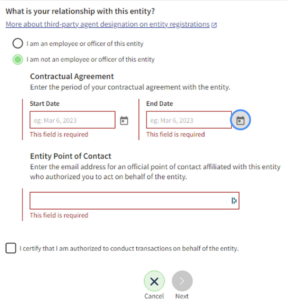
As of March 3, 2023, all Entity Administrators must either be an employee or officer of the registrant entity. Third parties may still largely provide support with initial SAM.gov registrations and annual profile maintenance, but must do so under a slightly more limited “Data Entry” role. The only differences between an Entity Administrator role and a Data Entry role are that users with Data Entry authority cannot add or remove other users from an entity’s SAM.gov profile, and also cannot deactivate a SAM.gov profile.
If you need to access your organization’s SAM.gov profile and are unable to do so, please first ensure that you have an individual SAM.gov account (the system forbids account sharing), then you will need to complete a notarized Entity Administrator Letter and submit it to Federal Service Desk via their Incident system.
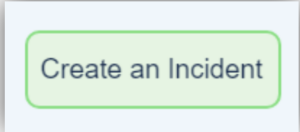
If you have questions or require assistance, please contact us. Please also stay tuned to https://buy.gsa.gov/interact for official updates from GSA on this matter.

Recent Comments